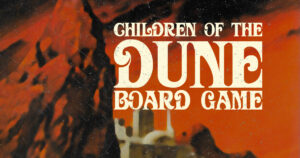Go to Reviews.org US Edition
How much internet data do I need?
The small-to-massive data cost of your biting bytes.
We may earn money when you click our links.
While it may be easier to buy into the peace of mind of an unlimited-data NBN plan, there are dollars to be saved with an NBN plan that has a fixed monthly data cap. The catch within that is busting that limit means throttled speeds for the rest of the billing cycle.
According to ACCC data, NBN users chewed through an average of 355GB of data in December 2020, which is a 28 percent increase from the same time in 2019. That average is somewhat curbed by the lower-usage realities of NBN 12 plans (around 165GB), with NBN 100 (and faster) plans accounting for an average of 555GB.
Given the ongoing flexibility of many workplaces allowing employees to work from home, it’s safe to assume those figures are, right now, higher than the trending-upwards percentages from the previous six-month period that was measured. We strongly recommend comparing your current NBN plan with others at least once a year to ensure your plan and provider is best for your home internet needs.
How much data are you using?
Data usage can be tricky to track right now, with providers disabling internet tracking and automatically shifting metered plans to unlimited during (and possibly after) coronavirus. Normally, you can refer to an internet bill for an indication of data usage. Alternatively, log in to your provider’s user portal to check for data usage.
The other infinitely less accurate way is to track data usage on a per-device basis, but bear in mind that your home data usage will encompass every device that connects to your home network’s router or modem-router for internet usage, and will include a mix of active and background use (e.g. automatic updates).
Bits vs bytes
As if data numbers aren’t confusing enough, speed and downloads tend to be separated into two different measurements, based on either bits (speed) or bytes (amount).
Megabits (Mbps)
Megabits are the unit of measurement for speed, which is the basis of broadband plans in terms of a maximum potential speed measured in megabits-per-second (Mbps). The difference between megabits and megabytes becomes a smidge more confusing with the abbreviations: Mb always has a lower-case ‘b’ and megabytes (MB) always has an upper-case ‘B’.
Megabytes (MB)
Megabytes are used to measure the size of your downloads, whether the result is a game file or data streamed over the internet. There are 8 bits in a byte, which means an NBN50 plan with a maximum download speed of 50Mbps translates to 6.25MBps download speed, or up to 22.5 gigabytes (GB) per hour at full download speed.
Just because your home internet connection can reach these kinds of speeds, doesn’t mean that it’s always downloading, either at all or necessarily close to full speed.
How much data does web browsing use?
How much data you’re using while web browsing will be determined by your browsing habits, specifically, how many bigger-data images, audio, and/or videos are on the websites you frequent. A text-heavy website or basic tasks like internet banking will use significantly less data than spending hours on Facebook or YouTube watching videos. For basic web browsing, expect to use around 60MB of data per hour. Data from the last census (way back in 2016), suggests that the average Aussie spends roughly 48 hours a month browsing the web, which works out to 2.88GB per month.
How much data does videoconferencing use?
Data usage for video conferencing software can vary greatly. Skype uses up to around 23MB of data per hour, spread across download and upload, for an HD-quality call between two people. As more people are added to a Skype call, though, the data usage goes up, with seven or more people on a Skype video call using around 64MB of data per hour. Zoom – a popular video conferencing service that tends to be used for more than two participants – has a data range of up to 1.62GB per hour for a one-on-one video call at 1080p quality, which can stretch up to 2.4GB per hour for a group call.
How much data does video streaming use?
This really depends on the streaming service you’re using and the quality at which you’re watching. On the lower end of the scale, streaming 480p-quality videos on YouTube may use as little as 260MB per hour. On the other end of the scale, streaming 4K TV shows on Netflix or 4K movies on Stan may use as much as 7GB per hour of playback.
Here’s a breakdown of the approximate hourly data-usage ranges of popular streaming services:
How much data does Facebook use?
This number is based on the assumption that you’re scrolling, commenting, and looking at images. Watching videos on Facebook will make this number spike, and if you dip into live-streaming, expect this to spike as high as much as 1GB per hour for a 1080p stream.
How much data does gaming use?
No, that’s not a typo. Online gaming ranges anywhere from around 50MB to more than 1GB per hour but tends to hang around hundreds of megabytes. What online gaming doesn’t take into account for data usage, though, is the initial requirement to download the game and increasingly larger updates.
For example, downloading Mortal Kombat 11 from scratch on PC uses 100GB download which, at a full 100Mbps NBN 100 download speed, equates to 45GB per hour (and even then, you’re not even halfway through downloading the game). Similarly, updates for games like Call of Duty: Modern Warfare and its free-to-play variant Call of Duty: Warzone can measure in at more than 30GB. Because of this huge variance in data usage, gaming on a capped internet connection can be tricky to measure.

How much data does renting movies and TV shows use?
Ultimately, the platform you use – iTunes, Google Play, Microsoft Store, etc. – will determine the size of the rented content you consume, based on the compression systems it uses for the videos. Outside of this, we’re offering an hourly estimate because the size will be determined by the duration of a TV episode, season, or movie. Expect to use around 1.5GB per hour for SD (480p), roughly 2.1GB per hour for HD (720p), and 3.4GB per hour for Full HD (1080p) playback. UHD content (2160p) data usage is even bigger for compatible videos: basically, treat it as double the size of Full HD content.
Is 200GB or 500GB enough data for home internet?
While most internet providers offer unlimited data as standard, there are a few exceptions. Lower-speed NBN plans, home wireless, mobile broadband and other connection types often come with data caps - typically, around 200GB or 500GB. Some plans may further break this included data into "peak" and "off-peak" data, which limits how much data you can use depending on the time of day.
We'd always suggest getting an unlimited data plan if it's available to you, as these plans offer the best value. However, if for some reason you can't access an unlimited data plan (or if you simply don't use enough data to warrant one), a 500GB data plan should do you fine. If you live by yourself or with one other person, you may be able to swing 200GB per month. Check out the table below to see what each amount translates to in terms of video streaming, music streaming, gaming and more, split among each activity.
What happens if you exceed your data allowance?
Providers don’t tend to charge excess data fees if you go over your monthly data allowance. What happens instead is your maximum connection speed is slowed down until your next monthly billing cycle kicks in. How much your connection is slowed will be determined by your provider, but it may be up to 50 or 100 times slower, depending on which NBN plan you have.
Data-saving tips and tricks
The rise of the Internet of Things has led to a trend of automated internet functions that, while convenient, can invisibly chew into extra megabytes or even gigabytes of data every month. Here are a few quick tips for lowering data usage.
For everyday web browsing, web browsers like Opera have the option of saving data. For Opera specifically, this is done by activating ‘Opera Turbo’ mode. Other browsers, like Chrome or Firefox, have data-saving extensions that can help bring the browsing megabytes down.
Videoconferencing software may have options to disable HD video calling, which can greatly reduce data usage. For Zoom, open the settings (gear icon) on the desktop software, select Video, then uncheck the ‘Enable HD’ box in the ‘My Video’ section.
Streaming services like Netflix, Stan and YouTube default to quality rather than data-saving. The lower the quality, the more data you save. YouTube lets you manually select available video quality with the settings (gear icon) button. Netflix and Stan both have ‘auto’ quality settings, but these can be tweaked in the app settings (under specific Profile ‘Playback Settings’ for Netflix) between Low, Medium, and High for Netflix and Stan, as well as Ultra (on supported content) for Stan.
For music streaming services like Spotify, you can adjust the streaming quality options to use less data, where lower equates to less data used. An ‘automatic’ setting will match quality to your connection speed which, for music, is likely going to be the highest bitrate quality. Spotify, for instance, also lets you shift between low, normal, high and, for premium customers, very high presets, each of which incrementally uses more data per hour.
Dig into your account settings in Facebook, and right down the bottom you’ll see a ‘Videos’ tab that lets you tweak the video default quality between ‘Default’, ‘SD Only’, and ‘HD if available’. Selecting ‘SD Only’ will save data; similarly, switching ‘Auto-play Videos’ to ‘Off’ will stop videos from automatically playing when you scroll through your Facebook feed.
When downloading rented or purchased movies and TV shows on stores like iTunes, opting to download the SD version can help save gigabytes of data per download.
Related Articles